N00b box blocking my view..how to read la
However, in some cases it's really annoying. My own comments blocking the cells after copying some formula from my other template since i already know what they are for.
Here is the 1-2-3 steps to setup/disable the mouse over remark box aka input message (the name never make any sense to me)
1) do Ctrl+A to select whole sheet, or only those cells you want
2) go to Data > Data Validation , the option box will pop up. Go to Input message.
3) Uncheck- deng4x no more annoying box popping up where you don't want them n00b blocking your view.
Btw, I find this method is much neater than inserting comments.


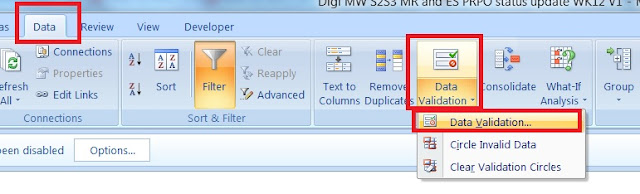

No comments:
Post a Comment